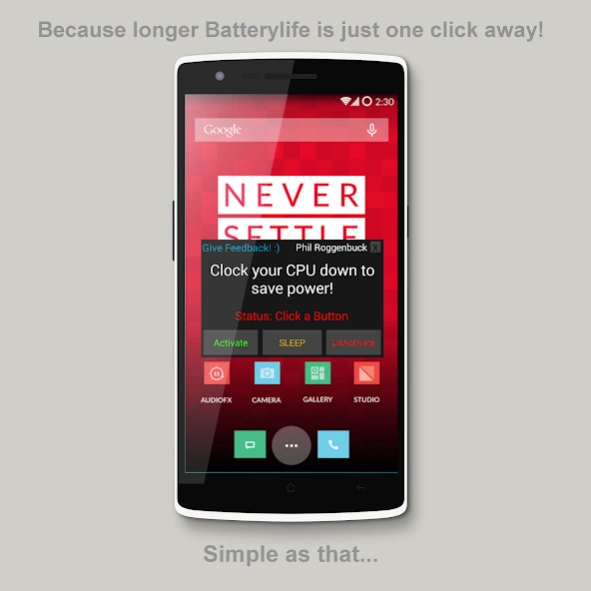Energy-SavingMode Snapdragon 5
Free Version
Publisher Description
Energy-SavingMode Snapdragon - This app gives you the possibility to use your phone, but save energy
Before using this app please make sure you read the whole Description!
Be sure to have root to use this app!
Do you ever searched for an possibility to put your mobile Phone in an Energy-SavingMode?
-Then is this app might the right for you!
This app clock's your processor down, so your processor uses less energy.
What is positive?
-Your battery last longer, than normally with activated Energy-SavingMode.
-Fresh Design
-Easy and comfortable steps to activate or deactivate the Energy-SavingMode.
What is not so positive?
-Your phone will be slower than normally.
YOU decide when you want to use the Energy-SavingMode: E.G. So if you are low an battery start the Energy-SavingMode and you will be fine. The battery life is increased but not to much like 2 hours more.... be ahead of that!
BUT there is a new function called "Emergency", if youre dead on battery, everything will be turned down for you! SO you can save as much energy as possible!
TESTED with:
OnePlus One 64GB, Snapdragon 2,5 Ghz Quadcore - Working Perfectly!
LG Optimus L4 II Without Snapdragon 1 Ghz - Working Perfectly!
Galaxy Note3 2,3 Ghz Qualcomm Snapdragon 800 - Working Perfectly!
Xiaomi Redmi 2 Quad-core 1.2 GHz Cortex-A53 - Working Perfectly!
Moto E Without Snapdragon 1,2 Dual-Core - Working Perfectly!
App created with Tasker! http://tasker.dinglisch.net/
Please send me feedback if the App is working on your phone! :)
I'm not Responsible for any damage on you device!
Disclaimer just the standard...:
I'm not responsible for any damage that may or may not happen to your device.
About Energy-SavingMode Snapdragon
Energy-SavingMode Snapdragon is a free app for Android published in the PIMS & Calendars list of apps, part of Business.
The company that develops Energy-SavingMode Snapdragon is Phil Roggenbuck. The latest version released by its developer is 5.
To install Energy-SavingMode Snapdragon on your Android device, just click the green Continue To App button above to start the installation process. The app is listed on our website since 2015-05-26 and was downloaded 1 times. We have already checked if the download link is safe, however for your own protection we recommend that you scan the downloaded app with your antivirus. Your antivirus may detect the Energy-SavingMode Snapdragon as malware as malware if the download link to eu.roggstar.luigithehunter.energysaver is broken.
How to install Energy-SavingMode Snapdragon on your Android device:
- Click on the Continue To App button on our website. This will redirect you to Google Play.
- Once the Energy-SavingMode Snapdragon is shown in the Google Play listing of your Android device, you can start its download and installation. Tap on the Install button located below the search bar and to the right of the app icon.
- A pop-up window with the permissions required by Energy-SavingMode Snapdragon will be shown. Click on Accept to continue the process.
- Energy-SavingMode Snapdragon will be downloaded onto your device, displaying a progress. Once the download completes, the installation will start and you'll get a notification after the installation is finished.